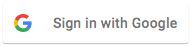Desks can be booked through mobile or PC in advance.
With custom controls allowing for particular buildings or floors to be selected with a preview of how busy each area is likely to be.
With our auto-generated QR codes, all your spaces can be turned into smart desks, facilitating walk-up bookings, and providing visibility of desks' sanitisation status and available time-slots.
You can upload your own floor plans as a PNG or JPG, allowing you to view a real-time representation of your desks on any floor. With drag-and-drop desks, it's really easy to create impressive visuals of your facilities. Even if you don't have an architectual floor-plan available, you can get started with a hand-drawing or photograph.
Organisation-wide views on real-time capacity and sanitisation status, with focused views into each building and floor.
See illustrative stats in custom dashboards, unique to your business, allowing you to quickly identify current or chronic issues in your spaces.
Identify people who may have come into contact with each other, by illustrating who sat close to whom, and at what times.
All users' bookings are easilly searchable.
Each booking can be deep dived to identify potential issues.
AI forecasts predict capacity and cleaning issues that may arise in the next few days, allowing you to make adjustments to bookings, spaces and cleaning schedules.
Book spaces for groups with distance optimisation suggestions.
Coming soon! Easily adjust your booking options, with tools such as a customisbale post-booking buffer, or a time credit system to encourage sustainable sharing of space.
Alert your cleaning staff about which areas of your building need to be prioritised in real-time.
Allow your organisation to easily and securely sign in with Microsoft or Google SSO authentication.
No more passwords or accounts to have to remember!
WiggleDesk offers a simple pay-as-you-go monthly subscription with no set up fees and no lengthy contracts.
WiggleDesk charges per 'active user', which is the unique number of users that have at least one booking in or after the billing period. Meaning if a proportion of your staff work from home permanently, they won't accrue costs.
Education, Charity and NGO Non-Profits
£3 /mo
Pro
£5 /mo
- The Simplest Hybrid Working Solution
We're pretty confident that you'll love WiggleDesk! So much so that you can now try out all Pro Features for free!
Enjoy 30 days free usage with no credit card or ongoing obligation.
Tip: Your 30 day timer doesn't start until you start inviting your organisation to start booking, so you have as long as you like to explore.
WiggleDesk was founded by William Wildridge, a former Google data scientist, responsible for Google's Covid 'Work From Home' analytics platform, with a mission to solve some of the biggest challenges businesses, schools and universities are facing due to Covid.
The ways in which we use space to learn, create and come together as peers, students and friends has seen a massive and unprecedented challenge. WiggleDesk's mission is to reclaim our spaces, making them more productive than before Covid, while maintaining a safe environment for us all.
Many jobs have successfully been carried out from home throughout most of 2020. Thanks to technology, the internet and collaborative software, many of us have been able to not only 'make things work from home', but have thrived and realised new found efficiencies. Goodbye to long commutes, hello to spending more time with our loved ones. However, there are just as many for whom Covid has been a tremendous challenge. Isolation from friends, famillies and peers has not been easy, and our homes are not always the optimal working environments.
We do still need spaces outside of our homes - to connect, brainstorm, learn, teach and build. For some, the need to come into a shared space will be a daily necessity, but for many, a flexible approach to utilising office space is desired. The offices, libraries and schools of tomorrow will, without doubt, need to be managed differently. No longer can we strive to cram as many desks as possible into the smallest space, with no oversight into how disease can spread.
Join us in harnessing the power of AI and data visualisation to create the learning and working spaces of the future.